SwiftUI Canvas, Path, Shape, and View
Here are some personal notes about the differences between some basic elements of SwiftUI:
- a Canvas: a struct supporting immediate mode drawing
- a Path: a struct defining the outline of a 2D shape
- a Shape: a protocol/type for an Animatable View defining A 2D shape that you can use when drawing a view
- a View: a protocol/type that represents part of your interface and provides modifiers
Here's my Playground:
import SwiftUI
import PlaygroundSupport
struct CanvasPathShapeView: View {
var body: some View {
VStack {
HStack {
VStack {
Text("Canvas")
Canvas { context, size in
context.stroke(
Path(ellipseIn: CGRect(origin: .zero, size: size)),
with: .color(.green),
lineWidth: 4)
}
.frame(width: 300, height: 200)
.border(Color.blue)
}
VStack {
Divider()
Text("Path")
Path(ellipseIn: CGRect(origin: .zero, size: CGSize(width: 300, height: 200)))
.stroke(.green, lineWidth: 4)
.border(Color.blue)
.frame(width: 300, height: 200)
}
}
HStack {
VStack {
Divider()
Text("Shape")
EllipsePath()
.stroke(.green, lineWidth: 4)
.border(Color.blue)
.frame(width: 300, height: 200)
}
VStack {
Divider()
Text("View")
EllipseView()
.frame(width: 300, height: 200)
}
}
}
VStack {
Divider()
Text("Path with size < frame size")
Path(ellipseIn: CGRect(origin: .zero, size: CGSize(width: 150, height: 100)))
.stroke(.green, lineWidth: 4)
.border(Color.blue)
.frame(width: 300, height: 200)
}
VStack {
Divider()
Text("Path without frame")
Path(ellipseIn: CGRect(origin: .zero, size: CGSize(width: 150, height: 100)))
.stroke(.green, lineWidth: 4)
.border(Color.blue)
}
}
}
struct EllipsePath: Shape {
func path(in rect: CGRect) -> Path {
return Path(ellipseIn: rect)
}
}
struct EllipseView: View {
var body: some View {
GeometryReader { geometry in
Path(ellipseIn: CGRect(origin: .zero, size: CGSize(width: geometry.size.width, height: geometry.size.height)))
.stroke(.green, lineWidth: 4)
.border(Color.blue)
}
}
}
let view = CanvasPathShapeView()
PlaygroundPage.current.setLiveView(view)And the result:
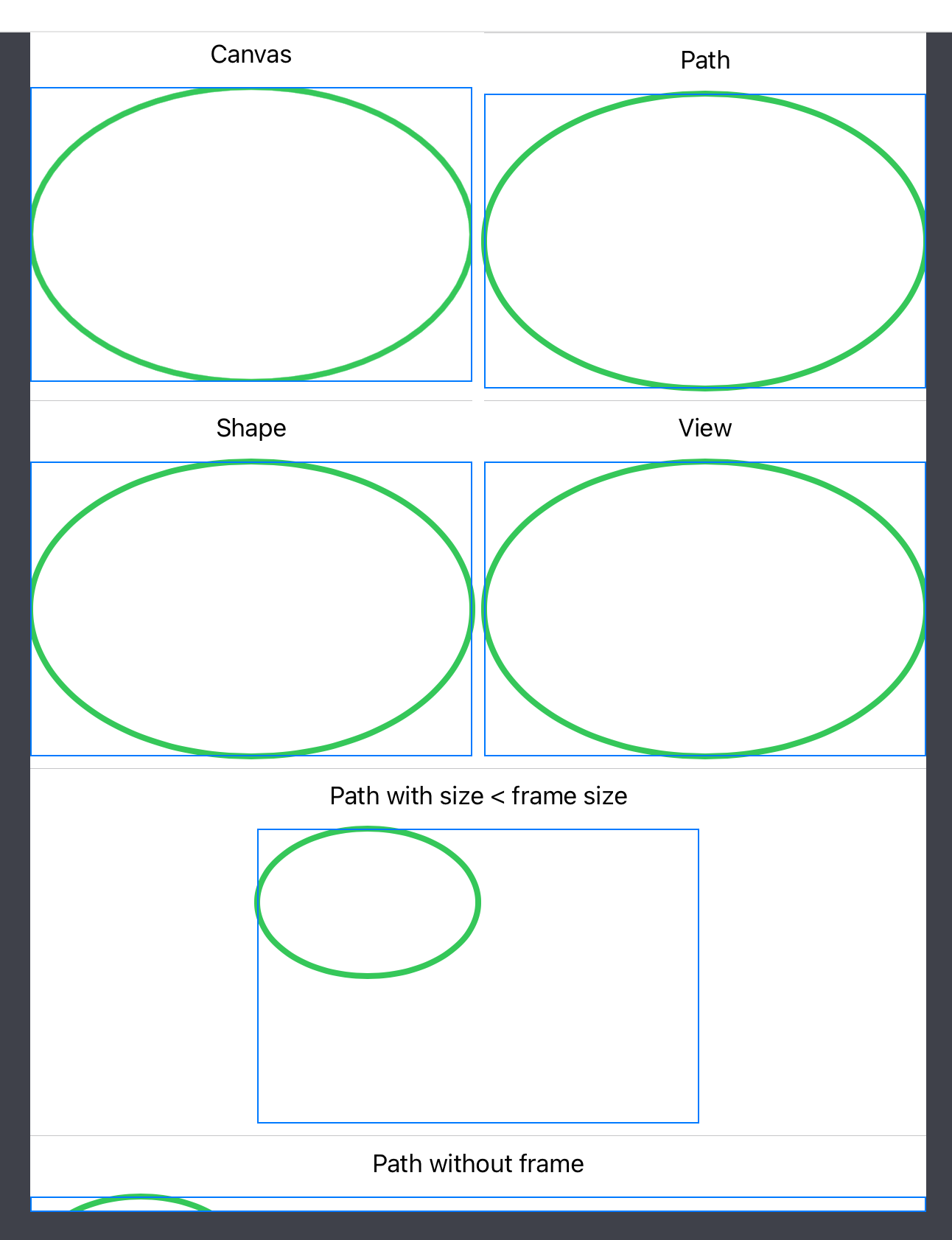
Some notes:
- Canvas: you can see that the ellipse is clipped, which is hinted at by the documentation: "Use a canvas to draw rich and dynamic 2D graphics inside a SwiftUI view"
- Path with size < frame size: Canvas, Shape, and View use size readers to match the frame they're in; here, unsurprisingly, the Path here won't expand to fill the frame
- Path without frame: a Path has no intrinsic size, so without a frame matching its target size, it's clipped
- Apple's notes about the Canvas limitations are worth being aware of
⚠️
A canvas doesn’t offer interactivity or accessibility for individual elements, including for views that you pass in as symbols. However, it might provide better performance for a complex drawing that involves dynamic data. Use a canvas to improve performance for a drawing that doesn’t primarily involve text or require interactive elements.
- In Apple's tutorial Drawing Paths and Shapes, they seem to favor using a View with a GeometryReader as I did in EllipseView.
🫵 What do you make of this?
I'd be curious to hear your thoughts, feedback, and stories on that topic.
Please comment on this tweet, or simply RT/like it for your followers to see.
I played with Canvas, Path, Shape, and View.
— Arnaud Joubay 🥐🐮 (@sowenjub) May 17, 2022
Not much of an article or a thread, but maybe you'll find that interesting still 🤷♂️https://t.co/6vHpLnEM8g